PC Building Guides
Learn how to build your PC with our comprehensive installation guides. Whether you're a first-time builder or an experienced enthusiast, our step-by-step instructions will help you assemble your components safely and efficiently.
Installation Guides
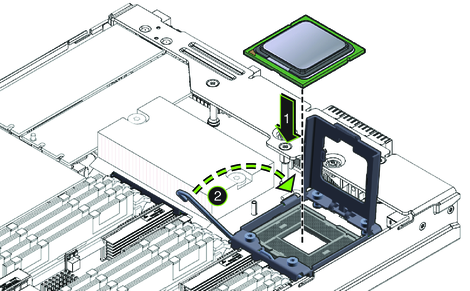
CPU Installation
Learn how to properly install a CPU without damaging pins or socket

CPU Cooler Installation
Properly mount air or liquid coolers for optimal thermal performance

Motherboard Installation
Install your motherboard safely into your case with proper standoffs
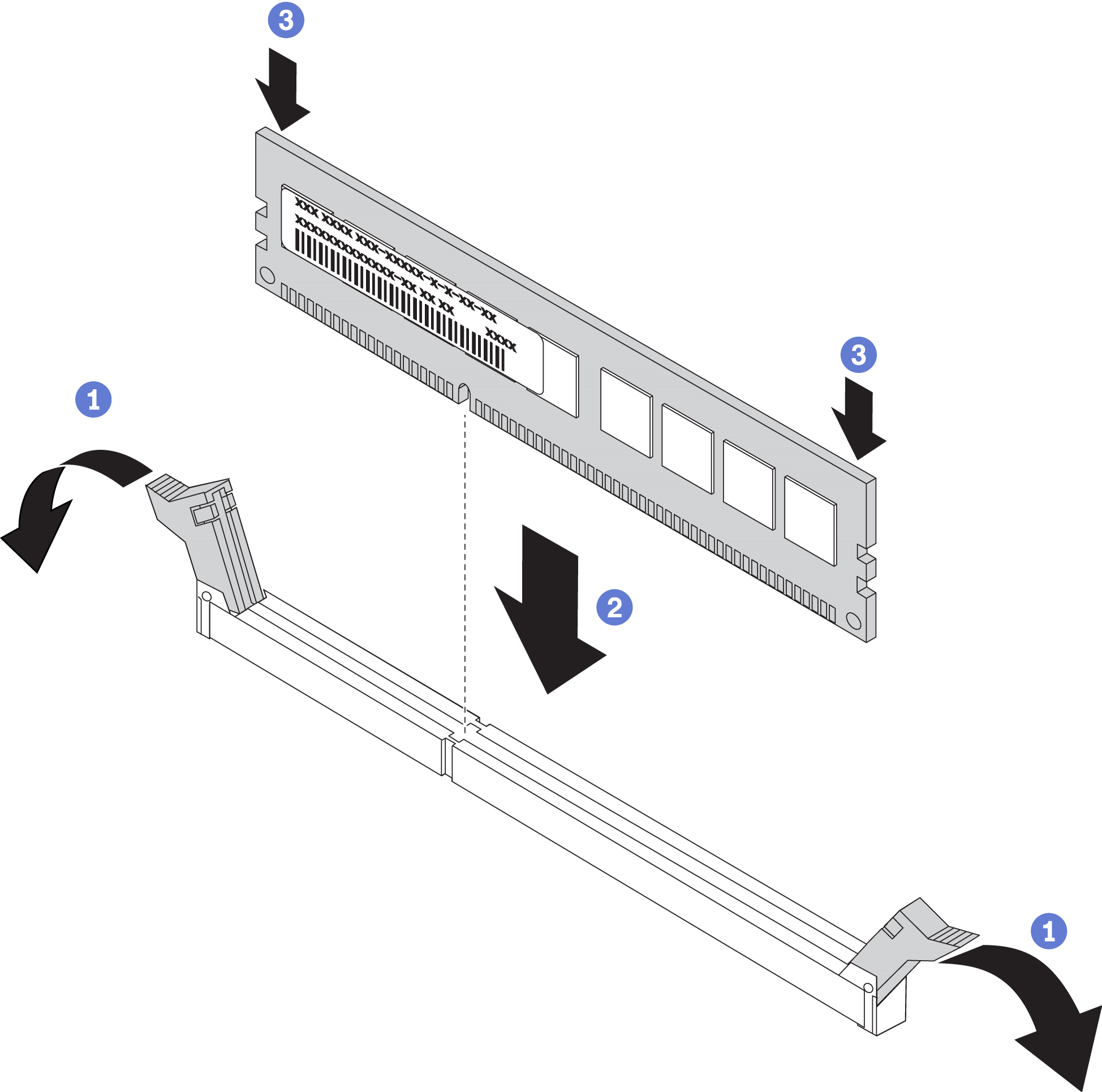
RAM Installation
Install memory modules in the correct slots for optimal performance
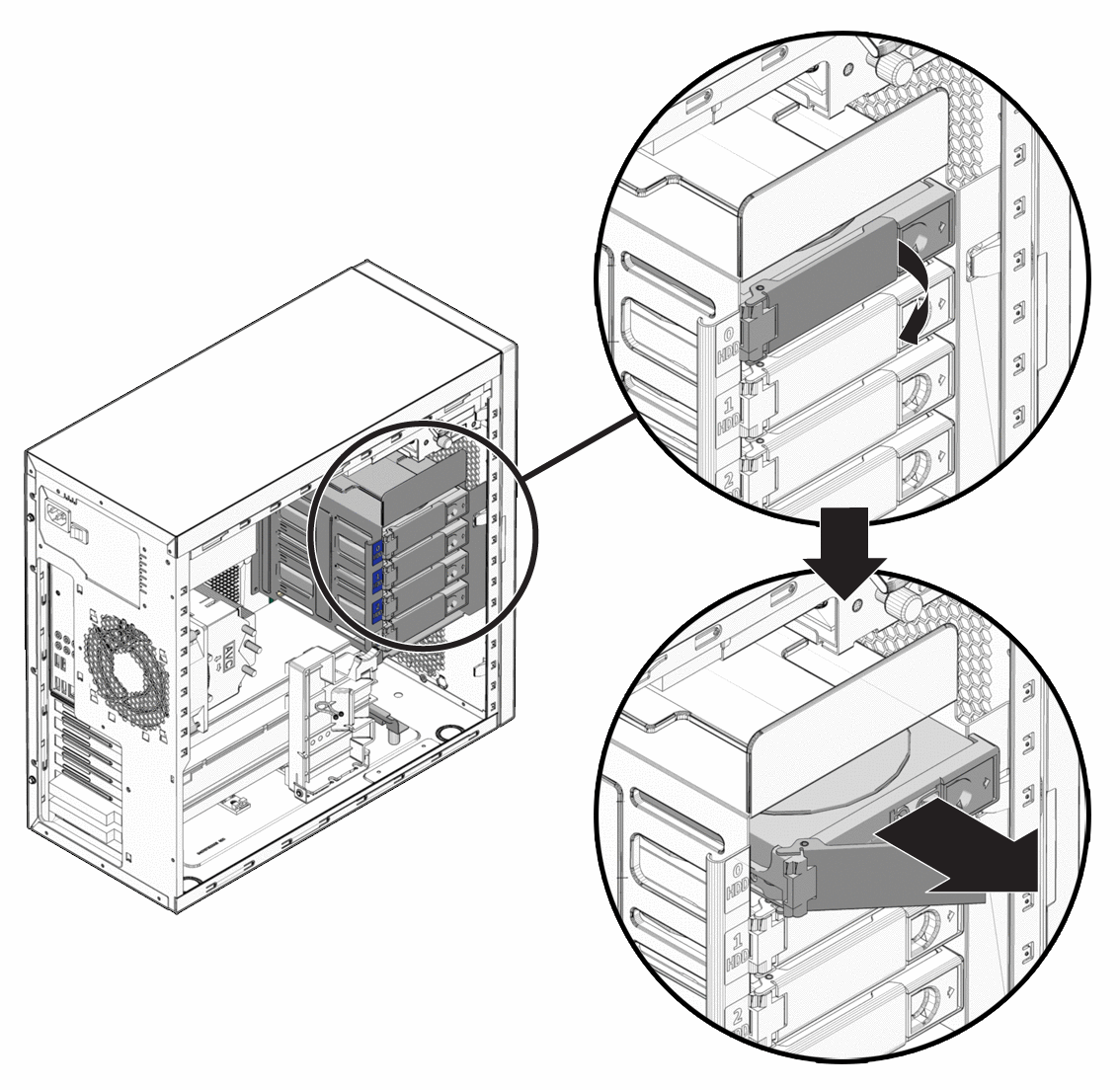
Storage Installation
Mount and connect SSDs, HDDs, and M.2 drives properly
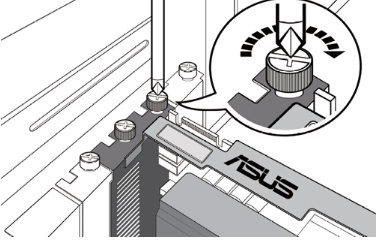
Graphics Card Installation
Safely install your GPU and connect power cables correctly
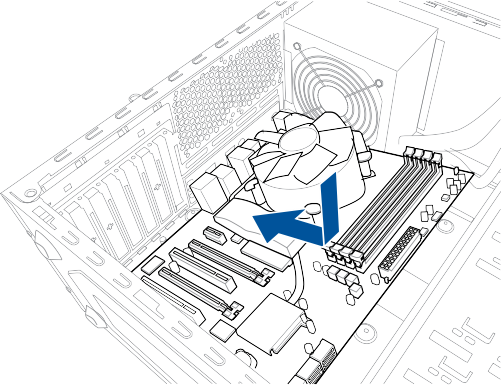
PC Case Setup
Prepare your case with proper cable management and airflow
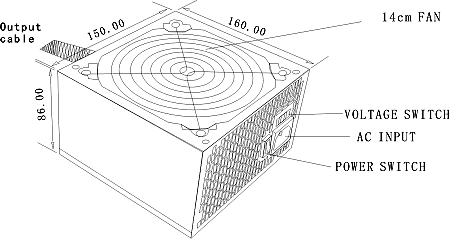
Power Supply Installation
Install and connect your PSU with proper cable management

Complete PC Build Guide
Step-by-step guide to building a complete PC from scratch
PC Building Tips
Before You Start
- Work on a clean, static-free surface
- Ground yourself to prevent static discharge
- Organize your components and screws
- Read your component manuals before starting
Common Mistakes to Avoid
- Forgetting to install I/O shield before motherboard
- Applying too much thermal paste
- Not connecting all necessary power cables
- Installing RAM in incorrect slots (check motherboard manual)
Essential PC Building Tools
Phillips Screwdriver
Size #1 and #2 for most PC screws
Anti-Static Wrist Strap
Prevents damage from static electricity
Thermal Paste
For CPU and cooler installation
Cable Ties
For clean cable management